Project Cyclops : Laser Tool for Killing Weeds

This is all-new laser killing weed removal for the Farmbot designed by our team. This tool is designed to destroy weeds using Thermal Technique : Laser by detecting weeds using Camera and weed detection The Camera will detect for weeds and give those coordiantes to the farmbot and give add/subtract the off-set of the laser mount location and turn on the laser for 500ms and spray water on the location to complete the sequence
Prologue | Farmbot Weeder
Manual Weed Removal
The current process of removing weeds is manual process by identifying the weeds and removing them is extremly tiring and time-consuming.

Weeder on Farmbot
It works by driving the tool vertically into the soil in order to push any small weeds under the soil, and disrupt their young fragile root systems.

Inspiration

The experiment showed that laser treatment of the apical meristems caused significant growth reduction and in some cases had lethal effects on the weed species The biological efficacy of the laser control method was related to wavelength, exposure time, spot size and laser power.

FarmBot
FarmBot is a robotic open hardware system that assists anyone with a small plot of land and a desire to grow food with planting, watering, soil testing, and weeding it. It uses a raspberry Pi, Arduino, and other awesome components, including weather resistant materials. Currently, there are over 300 devices in operation all around globe

Laser Killing Weeding Tool
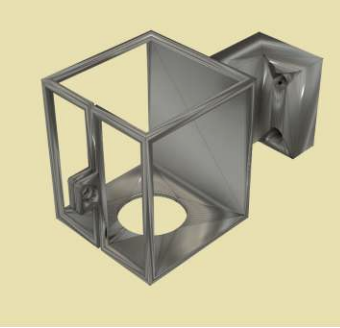
The Camera will detect for weeds and give those coordiantes to the farmbot and give add/subtract the off-set of the laser mount location and turn on the laser for 500ms and spray water on the location to complete the sequence
Technical Details
Programming the Arduino using Arduino IDE
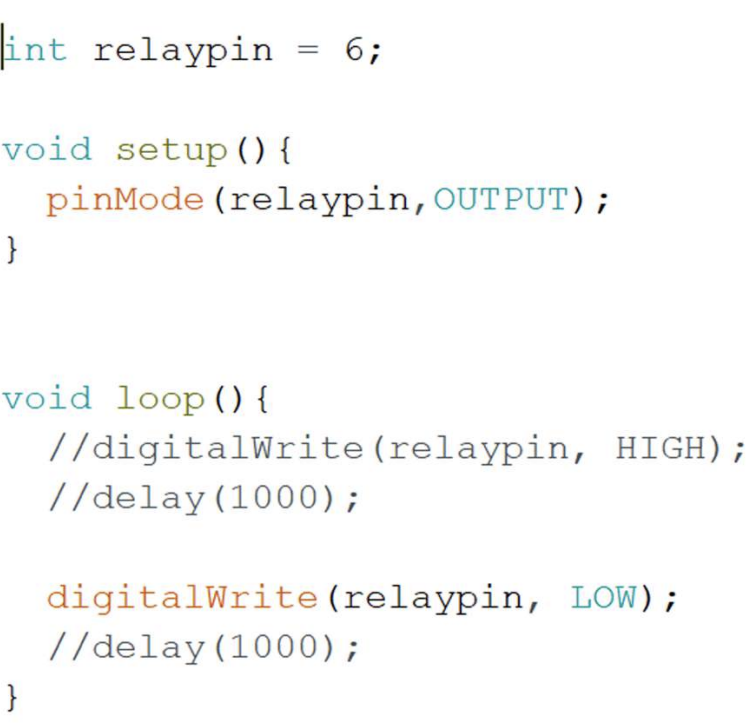
Wiring
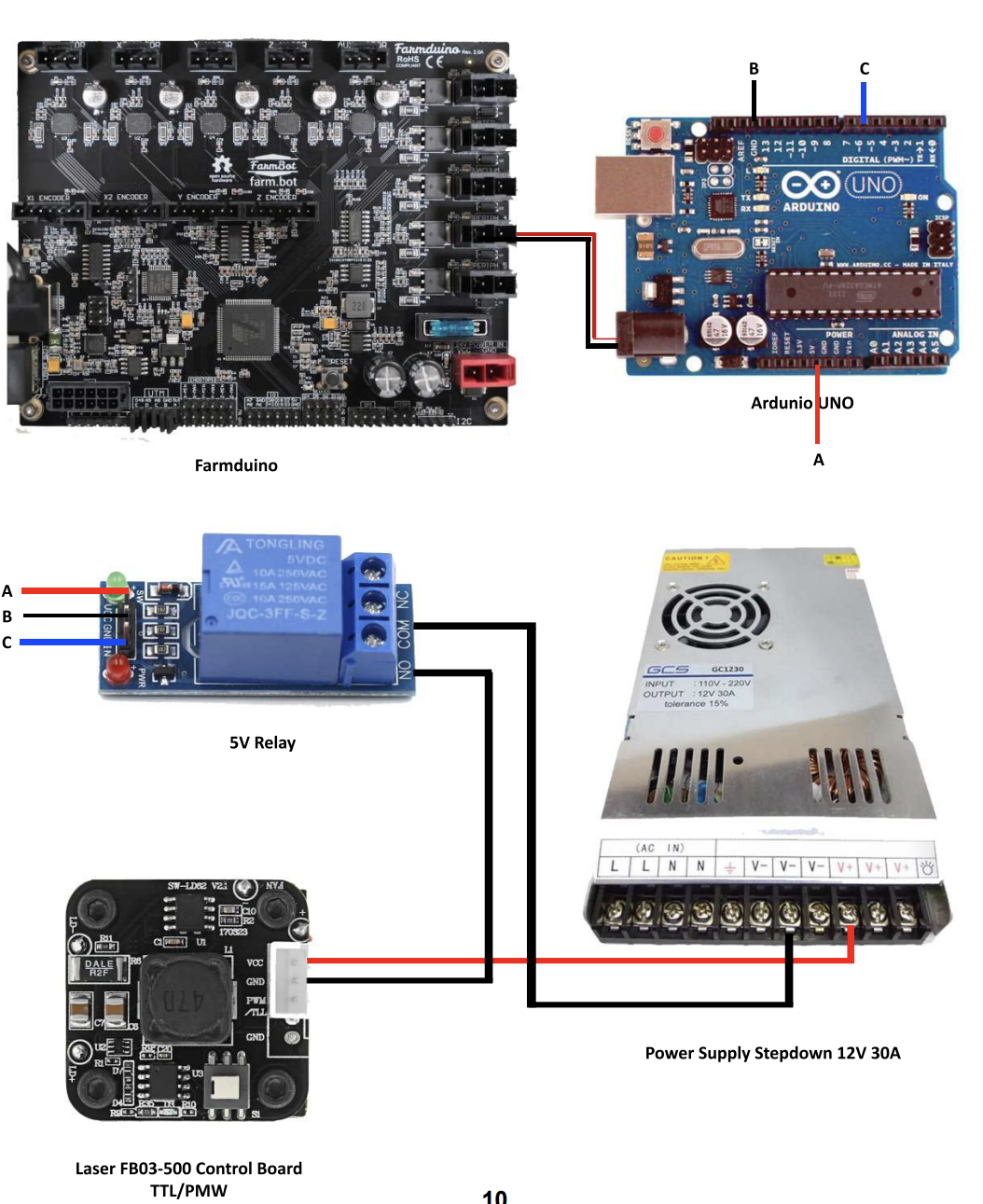
Programming the WebApp
Step 1 : Visit the Website my.farm.bot and login using farmbot account details
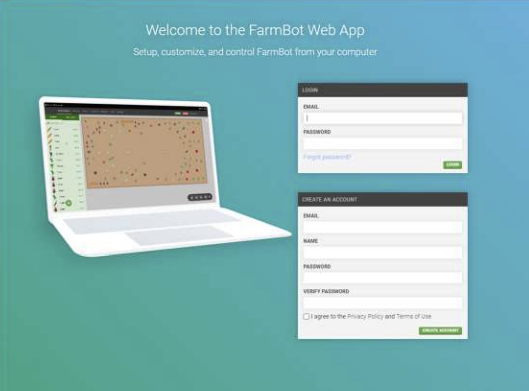
Step 2: Select on the sequences icon from the webapp and select new sequence
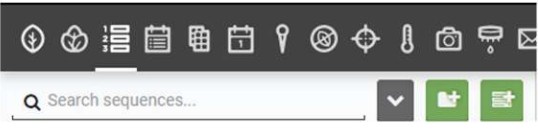
Step 3: Upon clicking on the new sequence,then click on “Add Command” and then select “Move” and choose weeds from the drop-down list

Step 4: Click on “Add Command” and then select “Control Pheripheral” and choose Port where the Laser is connect,choose Digital Mode and set it to “ON”

Step 5: Select on the “Add Command” and choose “WAIT” command and input 500ms (ie, 5s)

Step 6: Select on the “Add Command” and choose “Choose Peripherals” and select the Pheripherals port and set mode to “OFF”
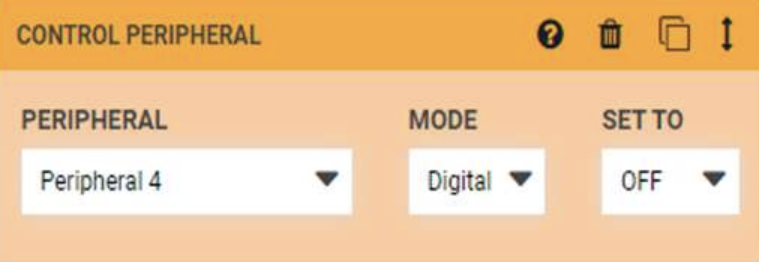
Step 7: Select on the “Add Command” and choose “Water Plant” and choose Weed LocaƟon from the drop-down list
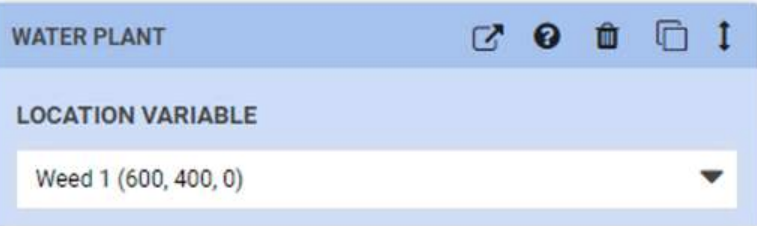
Weed Detection
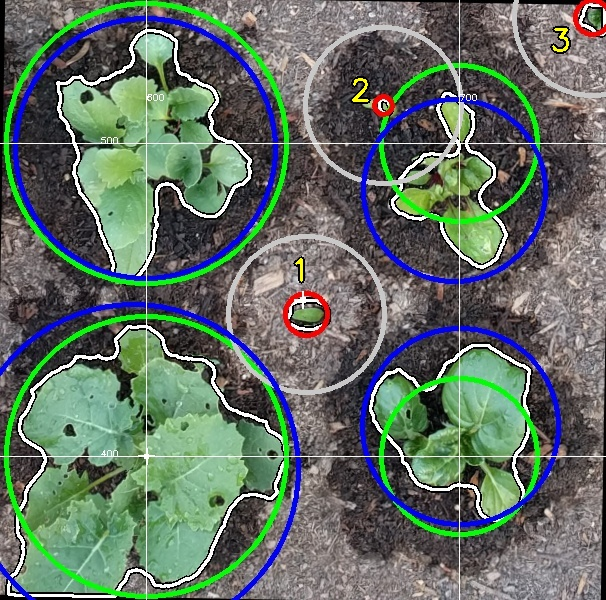
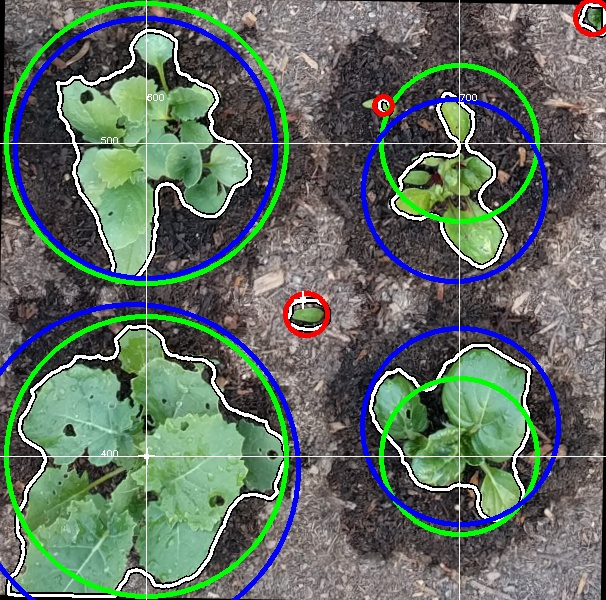
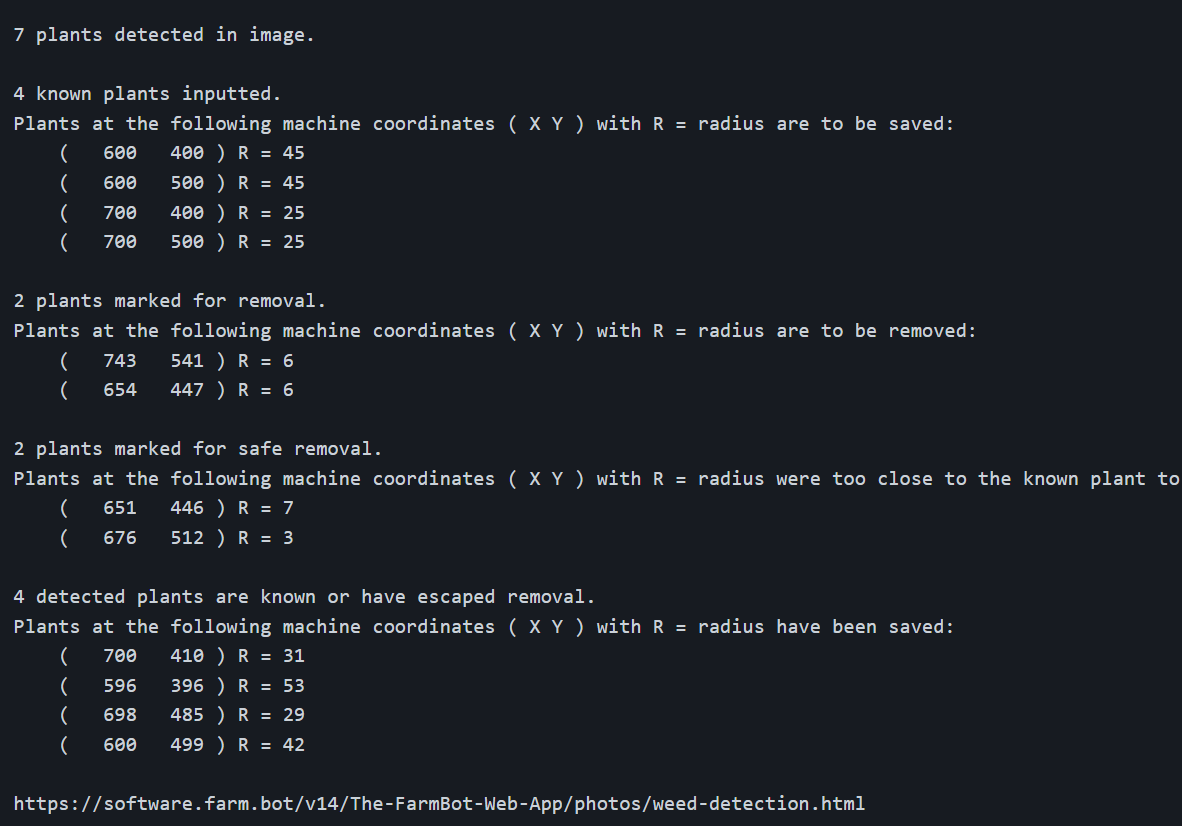
Photos of Laser Mount and Working
